Play nOS Poker
| Title | Play nOS Poker |
|---|---|
| Summary | Play free poker, win crypto prizes! |
| Reward | 2500 NOS |
| Status | Active |
| Host | nOS Poker |
Details
How do I play?Download nOS Client and create (or open) a NEO wallet.
- Inside nOS Client, register to nos.app. You should already see the registration page as soon as you created your wallet. If you already have a connected account then you will be logged in automatically.
- Inside nOS Client, navigate to nos.poker.
- Check the Games Calendar for upcoming tournaments. Click on a tournament to view more details.
- “Req. Balance” (Required Balance) tells you how many tokens you need to hold in order to register for a tournament. Note: You only need to hold the tokens to play. You never actually spend them.
- Click the Play Now button to go to the nOS Poker lobby.
- Click the Tournaments button, and register for the game that you have the Req. Balance for. You can click the “Games Calendar” on the bottom left of your screen to quickly check for games along with their required balances.
- Start & Registration times are in your local timezone.
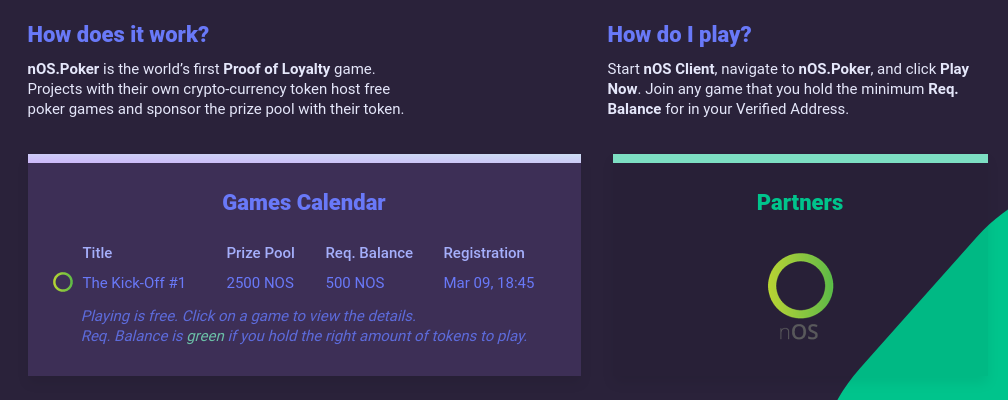
What tournaments are there?
There are at least 2 tournaments happening every week:
- The Winner Wednesday at 18:00 UTC
- The Super Sunday at 22:00 UTC
- You will need a minimum balance of 500 NOS on your own wallet to play.
- Up to 90 players can play.
- First come, first serve! If the tournament is full, you can’t register anymore.
- You don’t spend your tokens, you just need to hold them!